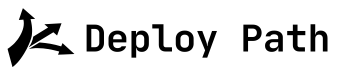Alright, time to ship. First, hop into Xcode and bump those version and build numbers – easy to forget this until the last minute and then have to redo your archive.
Review your app in Deploy Path and check your features, improvements or bugs – make sure that all items have correct statuses so when you copy your version summary its accurate.
Copy your version summary next – you’ll need this for App Store Connect and it’s better to have consistent messaging across platforms.
If your app has a “What’s New” section inside it, don’t forget to update that too. Nothing looks more amateur than outdated internal release notes. (don’t check v1.2 of our what’s new 🤣)
Review your App Store screenshots – make sure they reflect the current UI and highlight any new major features.
Double check all your App Store Connect metadata while you’re in there – categories, age ratings, and keywords.
Run the app with a fresh install experience to make sure onboarding still makes sense with your new features.
Have a quick look at crash reports from the current version to make sure you’re not missing any last-minute fixes.
Add a reminder to check App Store reviews a few days after release – users will tell you if something’s broken that you missed.
Ship it, track it, nail it – that’s the Deploy Path way.